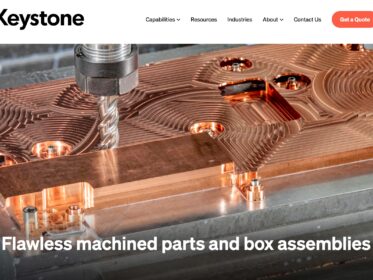The owner of small industrial company called. “We’re paying $500 a month for ongoing SEO,” said the business owner. “But I don’t understand why we’re not getting inquiries. According to our SEO report, our site has an SEO score of 82!”
Errrr . . . . “Would you mind sending me that report?” I asked. As soon as my team and I reviewed it, we knew the SEO “expert” was not being honest with the business owner. By giving him this report each month, SEO guy was letting the owner think his site would rank for important keywords (even though the website consisted of only five pages).
What follows is a brief breakdown of the report, the false information it provides, and why we don’t use or recommend these automated tools.
Test #1: Meta Title
One reason the “meta title” is important for SEO is because it’s the blue hyperlink in the search engine results listings. If optimized correctly, it should appear for a relevant keyword search result, as you can see for the search, “Metal Stamping Companies, NH” in Figure 1.
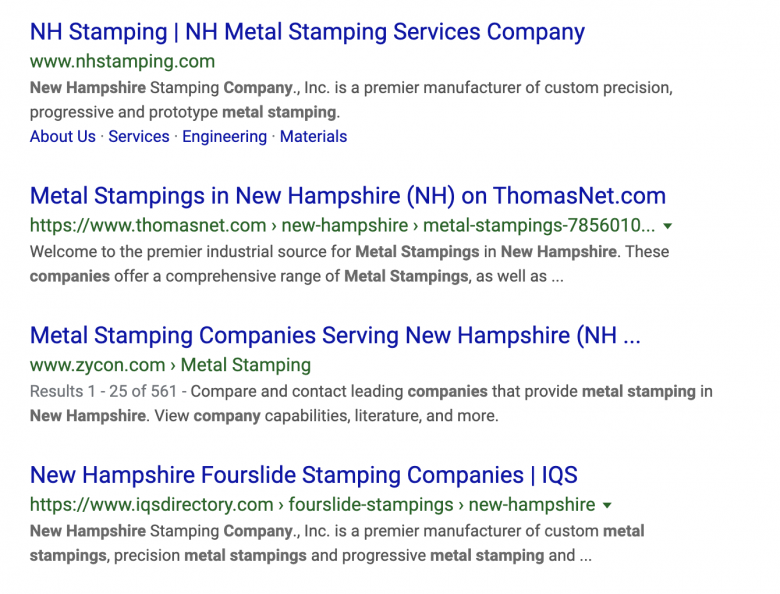
What exactly is a “meta title”? Also known as the “title tag,” the meta title is located in your website’s html source code; you can also see it in the browser tab (go to your website home page then look at your browser tab — the words you see are from your title tag).
As you can see from the Figure 1 Google search results, a properly optimized title tag includes strong keywords that searchers use.
Figure 2 shows the result of the “test” the automated SEO tool ran for the business owner’s home page — and gives it a “pass” or green check mark. However, this “pass” should really be a total fail because the title tag reads, “Home – [company name].”
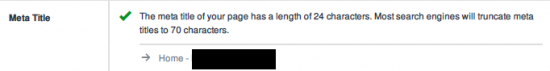
No one searches for industrial services or products using the word “home.” And, if searchers doesn’t know the company exists, they can’t and won’t search for it by name.
Therefore, this is a title tag “fail” and for this one reason alone, the SEO firm should be immediately fired.
Test #2: Most Common Keywords Test
Keywords are the most misunderstood aspect of SEO due to misinformation. Yes, each page of your website needs to have an optimized title tag — and that’s according to Google’s stated best practices.
However, simply inserting keywords into your title tags doesn’t mean the website will automatically “rank,” especially if you’ve used the wrong keywords.
One reason why we don’t like automatic SEO reports is because they’re machine driven; this means the machine can’t see if you’ve used the wrong keywords. It can only “read” that you have words in your title tag and on your page.
In Figure 3, you can see the results of the “Common Keywords” test the SEO bot ran. The first two keywords include the company name (which I blacked out). Although the descriptive blurb about the Keywords Test notes that keywords should reflect the intended copy of the page, the remaining three keywords are so generic, the website would never in a million years rank for them.
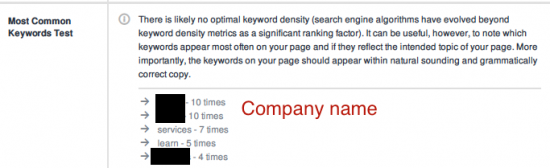
Therefore, this keyword test is another huge fail.
Test #3: Keyword Usage
Based on the Most Common Keyword Test, the Keyword Usage test gives this page two green checkmarks — and an upbeat “Congratulations!” for use of the keywords in the home page title — which I’ve proven to be a fail.

Test #4: H1 Headings Status
H1 is another tag that’s found in the html source code. “H” stands for “heading.” A number of “H” tags exist: H1, H2, H3 etc. These tags are used for designing the page: H1 signifies a large font headline, H2 a smaller font subhead, etc. etc.
For SEO purposes, Google considers words in the H1 and H2 tags to be of relative importance, since they’re usually at the top of the page. For a long time, standard SEO practice included adding important keywords to these tags.
Generally, the H1 tag is the page headline or page title (not to be confused with the title tag).
The business owner’s website doesn’t use H1 or H2 tags strategically, but it still gets another nice green checkmark for the use of an H1 heading.
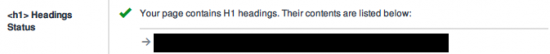
Again, this is simply a machine noting that the website has an H1 tag, but it doesn’t state the copy in the tag is poorly written and includes a grammatical error. I’ve blocked it out to protect the company’s privacy.
Test #5: Inline CSS test
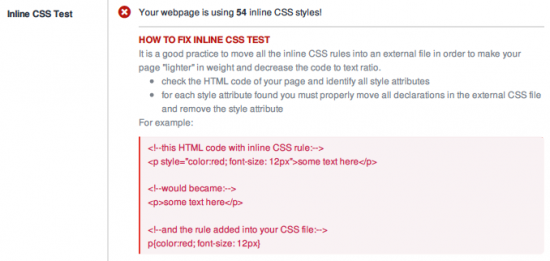
This test (Figure 6) made our team laugh for three reasons. One, because the SEO firm is also the firm that designed the website (using a cheap pre-built theme), they should have fixed these issues versus sending the client a report showing the errors.
Second, the business owner doesn’t care if the website is using 54 inline CSS styles.
And three, what exactly is this test telling the business owner?
According to our designer Rachel Cunliffe, “This test is referring to one of Google’s site speed recommendations. The inline CSS styles have been added by a slider plugin, which is likely due to the web designer adding the plugin to the theme. The test info doesn’t clarify that improving site speed can improve SEO.
“Basically, it makes something sound complex and that needs an ‘expert’ to fix, when in fact it’s something the web design firm was responsible for. This report should really show a site speed test versus this CSS inline styles test.”
The SEO report goes on for another six pages. Test after test shows how the website has “passed” for things such as having Google Analytics tracking code (although it doesn’t state if it’s the correct tracking code or if it’s on all pages), having a sitemap, and a whole bunch of other technical jargon that has zero meaning for a business owner.
The green check marks, however, make it look like the SEO firm is doing its job.
In conclusion . . .
This isn’t the first time we’ve seen reports like this. Our team has reviewed many reports that agencies send business owners in order to scare them into thinking their SEO / marketing program isn’t working or that something is very wrong with the website.
As you can see, these reports are often complete rubbish — with the main reason being, they can’t see YOUR Google Analytics and Search Console data.
If you’re the owner of a small manufacturing company, and you receive an unsolicited report from an SEO agency, you can do one of three things:
- Look at your own Google Search Console data — Search Console will tell you everything you need to know about how Google views your website.
- Have us look at the report — We’re very happy to look at your report and spend 15 minutes on the phone explaining it to you.
- Delete it and go back to running your business — As you can see from this short analysis, these reports can be safely added to your electronic trash bin.
Filed under: Our Thinking