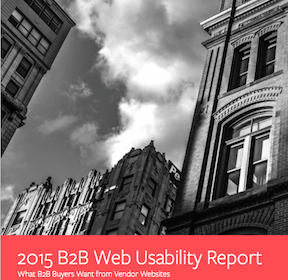Co-contributor: Rachel Cunliffe
“You don’t use a website builder plugin to build your websites?” asked a business owner calling about a website redesign. “Doesn’t that mean we have to start from scratch? Isn’t that costly?”
No, we don’t use website builder plugins — for several reasons. But first, let’s define what is a builder plugin and why many websites today use them.
What are WordPress plugins?
A plugin adds functionality to WordPress. Some plugins are quite popular, such as the Yoast SEO one or Gravity Forms. (We use both.)
Some are free, others require a license, and still others, such as the Monster Insights plugin, have a free version but require a monthly fee to “unlock” additional features.
Anyone can make and market a plugin, as evidenced by the over 62,000 plugins available in the WordPress plugin directory.
Plugins are supported and updated by the developer; when WordPress updates, developers will update their plugins to ensure they work properly with the updated version of WordPress.
Developers also update their plugins when a vulnerability is detected that allows nefarious people to hack a website. Developers will create patches, closing off the vulnerability.
Good developers will also work to make their plugins better based on user feedback.
These are the main reasons why, when you log into your WordPress website, you often see notices on the plugin tab that plugins need attention — or updating.
What are Website Page Builder Plugins?
Before 2019, it was quite difficult for people who weren’t coders to visually edit a WordPress website. You needed someone with design or programming skills, and this person would make changes to the WordPress backend.
At the same time, DIY website platforms, such as Wix and Squarespace, came into being. These sites allowed people with limited or no design skills to create websites.
To address the lack of visual editing for WordPress, developers created giant plugins called Website Builders. They allowed users Wix-like visual editing, and solved a real user need.
Common page builder plugins include Elementor, with over 5+ million active installations, WPBakery, SeedProd, and Visual Composer.
WordPress realized it needed to improve its core product to remain competitive and released the Gutenberg editor at the end of 2018. This new editor gave users much more freedom to visually edit using what’s called a “block editor.”
Designers, however, have continued to use builder plugins. When one is installed, it overwrites Gutenberg, the built-in editor for WordPress — thus creating lots of problems for website owners.
The disadvantages of website builder plugins
1. Vulnerabilities
Any plugin, if it’s not kept updated, is subject to hacking. In fact, outdated plugins are the number one reason websites get hacked.
Plugins are also subject to vulnerabilities. In March 2022, for example, the WordFence Threat Intelligence team “initiated the disclosure process for a critical vulnerability in the Elementor plugin that allowed any authenticated user to upload arbitrary PHP code.”
The company noted that it alerted the Elementor security team of the disclosure — twice! — but didn’t receive any response. Wordfence then alerted the WordPress plugin team on April 11, and a patched version of the plugin was released on April 12. (Source)
The scary part is, it’s very easy for anyone to determine if a website is built using Elementor (or any plugin). Simply view a site’s web page using your browser’s Developer function, and use “Find” to search for “Elementor.” It takes only a couple of seconds.
2. Lack of support from the developer
One company we talked to had used a low-cost designer, who built the website using a very low-cost and poorly supported builder plugin.
The developer stopped supporting and updating the plugin, so each time WordPress updated, the more broken the site became. When we finally viewed the backend, we noted multiple warnings for code vulnerabilities, broken pages, etc.
The website was later hacked with malware, necessitating a rebuild. When the hack happened, Google shut down the company’s ads. It took the company over a month to get the ads reinstated.
3. Buggy, bloated code
To provide users with every option available, builder plugins rely on a great deal of code — tens of thousands of lines of it.
The result of all this code are bugs, which lead to the types of vulnerabilities noted above, and which can be difficult to find and fix.
Another problem is bloat — too much code slows down loading times, both for website visitors and the person who is responsible for keeping the website updated.
In our distraction-driven culture, people have zero patience for a site that loads slowly. More importantly, Google pings websites for slow loading web pages.
4. Too many design options
When you buy a low-cost pre-built theme that incorporates a builder plugin, you can immediately see the “tells.” The theme comes with tons of bells and whistles, animations and other visual effects (or what we call “tech bling”) — and allow people to easily add these things to the website.
These types of sites also use lots of boxes to make it easier to control how and where text or images are used. The effect is blocky; the design looks fine to the untrained eye, but we can see the design flaws immediately — the same way a manufacturer can immediately see flaws in machined parts.
5. Poor branding & user experience
The very feature that so many people find appealing about builder plugins is also their main disadvantage. A generic theme that’s based on a website builder gives users full control over the editor for each page — making it very easy to create virtually any layout and design for each page on the website.
But the inevitable result is the site ends up using colors, font sizes, headings, and layouts in different ways on every single page (whether obviously, or more subtly), so you tend to lose all sense of flow and branding as visitors navigate through the site.
These design discrepancies create a poor user and brand experience, and often (because the designer didn’t perform due diligence) show up in stark relief on mobile.
The Huff Industrial Marketing difference
It’s for these reasons and others that we build all our manufacturing websites from scratch using Gutenberg. We create a custom theme for each customer based on the challenges they want solved — with the design based on the copy and messaging strategy we create at the beginning of each project.
Our programmer, Stephen Merriman, takes the time to format Gutenberg so that you, the user, can visually edit your website while ensuring new content adheres to the approved-by-you design and branding strategy. (In other words, Stephen turns off a lot of unnecessary features!)
Due to his care and attention to detail, it takes him approximately three weeks to properly code a website. And, it’s the reason why the websites we build are the Gold Standard for manufacturers.
“You don’t really hand code websites,” said one business owner. “No one does that anymore.”
Yes, yes, we do. And that’s why, when people view a manufacturing website created by us, they see the difference immediately.
If you’re considering updating your manufacturing website, schedule a call with us first to discuss your challenges or complete our RFQ form.
Filed under: Our Thinking